
How Do Almonds Grow? Complete Farming Guide from Planting to Harvest
Growing almonds is a structured agricultural process that moves from orchard planning to nut harvest and post-season care. Farmers must

Some of the best Google Earth alternatives are: XRTech Group, Zoom Earth, OpenStreetMap, Sentinel Hub, NASA Worldview, USGS Earth Explorer, Bing Maps, Mapbox, ArcGIS Earth, Here WeGo, MapQuest, Landsat Explorer.
Google Earth Pro has long been a favorite for viewing detailed maps, exploring 3D terrain, and analyzing satellite imagery. Whether you’re using it for personal exploration, research, or professional tasks, it’s been a go-to tool. However, as needs evolve, many people seek more specialized features, more customization, or real-time data. In 2026, there are plenty of Google Earth Pro alternatives that can serve these needs, offering everything from real-time satellite imagery to specialized GIS tools.
In this guide, we’ll take a deep dive into the top Google Earth Pro alternatives, each catering to different requirements—whether you’re a researcher, developer, or casual user. These google earth alternatives offer powerful features that may surpass Google Earth Pro for specific uses.
There are several reasons why users might be searching for alternatives to Google Earth Pro, including:
![]()
Explore high-resolution satellite imagery, terrain mapping, and 3D data like never before with XRTech Group’s advanced geospatial tools. Perfect for industries that demand precision and real-time updates. Contact Now to Get Free Satellite Imagery and DEM Models.
Why It’s a Top Google Earth Pro Alternative:
XRTech offers superior data layers, including DEM, DSM, and orthophotos, along with real-time mapping features that help professionals across construction, mining, agriculture, and urban planning.
Key Features:
High-quality satellite imagery and 3D terrain models
Real-time project visualization with elevation data
Compatible with GIS platforms
Easy integration with drones, GPS, and IoT systems
Best For: Engineers, urban planners, surveyors, and GIS professionals who need more than just basic satellite views.
Why Choose It:
XRTech Group isn’t just a Google Earth alternative — it’s an industry-grade geospatial solution built for high-performance analysis, planning, and precision.
Why It’s a Google Earth Pro Alternative for Real-Time Satellite Imagery:
If you need live updates on weather patterns and satellite imagery, Zoom Earth is an excellent choice. It provides up-to-the-minute satellite visuals, including tracking of storms and other natural events. This is the best google earth alternative which pulls data from sources like NOAA, giving users a dynamic view of current global conditions.
Key Features:
Best For: Meteorologists, researchers, or anyone interested in real-time satellite imagery and weather tracking.
Why Choose It: Zoom Earth serves as a Google Earth Pro competitor for users who need a real-time focus on weather and environmental conditions.
Why It’s a Google Earth Pro Alternative for Climate Studies:
NASA Worldview allows you to access satellite data focused on climate and environmental monitoring. With daily satellite images from NASA’s Earth Observing System Data and Information System (EOSDIS), this platform offers in-depth environmental analysis. It is a top choice for those studying climate change, deforestation, and other environmental phenomena.
Key Features:
Best For: Climate researchers, environmentalists, and governmental organizations.
Why Choose It: Ideal for anyone looking for an alternative to Google Earth Pro for detailed, up-to-date environmental and climate-related research.
Why It’s a Google Earth Pro Alternative for GIS Professionals:
For those who need a more advanced, professional-grade GIS platform, ArcGIS Earth is a powerful option. It allows for in-depth map customization and can integrate seamlessly with other ArcGIS tools, making it ideal for serious GIS users.
Key Features:
Best For: Engineers, urban planners, and GIS professionals.
Why Choose It: ArcGIS Earth is a robust alternative to Google Earth Pro for anyone who needs serious GIS mapping and data integration.
Why It’s a Google Earth Pro Free Alternative with High-Resolution Imagery:
Powered by the European Space Agency, Sentinel Hub offers high-resolution satellite imagery for various uses like agriculture, forestry, and land management. It’s a Google Earth Pro competitor for professionals needing high-quality data but with the added bonus of being free to use.
Key Features:
Best For: Farmers, land surveyors, and environmental professionals.
Why Choose It: It’s a free Google Earth alternative providing access to top-tier satellite data for agriculture, forestry, and land-use mapping.
Why It’s a Google Earth Pro Alternative for Developers:
Mapbox is ideal for developers who need to create customized maps and integrate geospatial data into applications. Offering a suite of APIs and developer tools, Mapbox allows for unique map design and real-time geolocation integration.
Key Features:
Best For: Developers and startups looking to build location-based apps.
Why Choose It: Mapbox stands out as the best Google Earth Pro alternative for app developers and anyone looking for custom geospatial mapping solutions.
Why It’s an Open-Source Google Earth Pro Alternative:
For those looking for an open-source option, OpenStreetMap offers a community-driven alternative to Google Earth Pro. It allows users to create, edit, and use maps freely, with a vast, regularly updated database built by contributors worldwide.
Key Features:
Best For: Non-profits, educational institutions, and anyone needing freely accessible map data.
Why Choose It: OpenStreetMap is the best Google Earth alternative for community-created and customizable mapping.
Why It’s a Google Earth Pro Alternative for Satellite History Data:
For users who need access to historical satellite data, Esri Landsat Explorer provides decades of imagery from the Landsat program. Whether you’re conducting research on environmental changes or historical land use, this tool is invaluable.
Key Features:
Best For: Environmental scientists, educators, and students.
Why Choose It: Esri Landsat Explorer is a great alternative to Google Earth Pro when you need in-depth historical Earth observation data.
Why It’s a Google Earth Pro Alternative with 3D and Aerial Views:
For users who want a simple, user-friendly platform with good-quality 3D maps and aerial views, Bing Maps is an excellent choice. With aerial and street-level imagery, it offers a smooth and intuitive interface, especially for business and planning needs.
Key Features:
Best For: General users, business planning, and navigation.
Why Choose It: Bing Maps offers a solid Google Earth Pro alternative with simple 3D views and easy navigation.
Why It’s a Google Earth Pro Alternative for Offline Navigation:
Here WeGo provides a perfect mix of satellite maps and offline navigation. Ideal for commuters or travelers, it also includes transit data for bus and train schedules.
Key Features:
Best For: Tourists, daily commuters, and anyone needing offline navigation.
Why Choose It: Here WeGo is a great Google Earth Pro alternative for navigation and offline map access.
Why It’s a Google Earth Pro Alternative with User-Generated Content:
Wikimapia takes satellite imagery and adds user-generated content, allowing people to add descriptions and other information to locations.
Key Features:
Best For: Travelers, educators, and researchers.
Why Choose It: If you need a Google Earth Pro alternative with added insights and user-generated content, Wikimapia is the tool for you.
Why It’s a Google Earth Pro Alternative for Navigation Tools:
MapQuest has been a trusted name in navigation for years. Offering both satellite and street views, it provides an easy-to-use interface for planning routes and viewing maps.
Key Features:
Best For: Drivers, local businesses, and planners.
Why Choose It: MapQuest is a great Google Earth Pro replacement for basic navigation and route planning.
Why It’s a Google Earth Pro Alternative for Geological Research:
For deep scientific and geological research, USGS Earth Explorer provides access to vast collections of satellite and earth science data, including high-resolution imagery and historical maps.
Key Features:
Best For: Scientists, environmentalists, and geological researchers.
Why Choose It: If you’re conducting scientific research, USGS Earth Explorer is a powerful Google Earth alternative for geological analysis.
This is the big question, and the answer is: it depends. If you need 3D buildings, a friendly interface, and casual exploration, Google Earth Pro is hard to beat. But if you need:
…then one of these Google Earth alternatives might serve you better.
There are several reasons why users might be searching for alternatives to Google Earth Pro, including:
Choosing the right mapping platform depends on your purpose. Here are some questions to guide your decision:
By answering these, you’ll be able to match your needs with the right tool.
While Google Earth Pro remains one of the most powerful and accessible mapping tools in the world, it’s no longer the only game in town. From XRTech Group, NASA Worldview to Mapbox, and from Zoom Earth to ArcGIS Earth, there are plenty of amazing platforms offering powerful features, high-resolution satellite imagery, and real-time data.
Each Google Earth alternative brings something unique to the table. The best one for you will depend on your specific goals, whether that’s navigation, development, analysis, or research.
So don’t settle for just one tool. Explore your options, test out these platforms, and find the perfect alternative to Google Earth that fits your needs.
XRTech Group is committed to helping businesses, developers, and decision-makers choose the right tools for mapping, drone tech, and smart insights. If you need help selecting the best geospatial tools for your industry, reach out to our experts today.
There are many free tools, but XRTech Group, Zoom Earth, OpenStreetMap, and Sentinel Hub are great choices. They offer live weather maps, open-source maps, and high-resolution satellite data at no cost.
Yes! Tools like XRTech Group, Zoom Earth and NASA Worldview offer near real-time satellite images. They are good for checking weather, wildfires, and recent changes in nature or land.
Here WeGo and MapQuest are great options if you want maps that work without the internet. You can download maps and get directions while you’re offline.
Yes, tools like XRTech Group, USGS Earth Explorer, NASA Worldview, and Landsat Explorer offer data for science, climate change, and geology. These tools are perfect for researchers, teachers, and students.
Absolutely. Mapbox is great for building custom maps. Developers love it because it has tools and APIs for creating apps, websites, and detailed maps.
Yes! XRTech Group, ArcGIS Earth and Bing Maps both offer 3D views. You can explore landscapes, cities, and terrain just like in Google Earth Pro.
XRTech Group is a top choice for farmers, land planners, and environmental experts. It offers satellite images with tools to check crops, water, and forests.
Yes, OpenStreetMap is a fully open-source map. It’s built by volunteers and is great for custom projects, education, and local mapping.
Yes. XRTech Group & ArcGIS Earth allows you to import KML, CSV, and shapefiles. It’s ideal for professionals who work with GIS data and need advanced map tools.
Yes, tools like XRTech Group, Landsat Explorer and USGS Earth Explorer let you view older satellite images. You can even pick a year, season, or type of sensor.
Yes! MapQuest, Here WeGo, and Bing Maps all offer turn-by-turn directions, traffic updates, and easy route planning features.
If you’re just getting started, Bing Maps and Zoom Earth are very simple to use. They don’t need any setup and offer clear visuals for quick exploration.

Growing almonds is a structured agricultural process that moves from orchard planning to nut harvest and post-season care. Farmers must
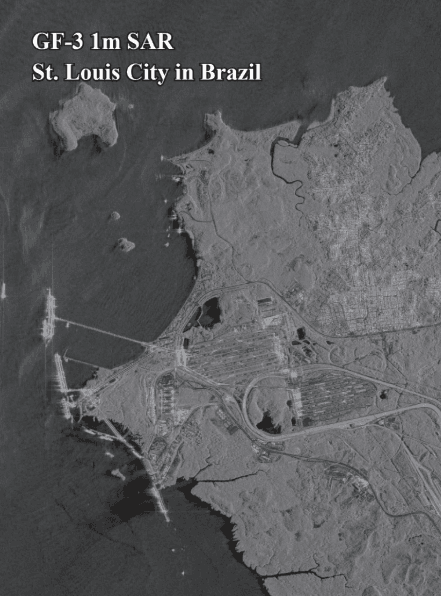
Rapid Detection and Response to Marine Oil Spills XRTech Group enables governments, coast guards, and energy operators to rapidly detect