
How Do Almonds Grow? Complete Farming Guide from Planting to Harvest
Growing almonds is a structured agricultural process that moves from orchard planning to nut harvest and post-season care. Farmers must
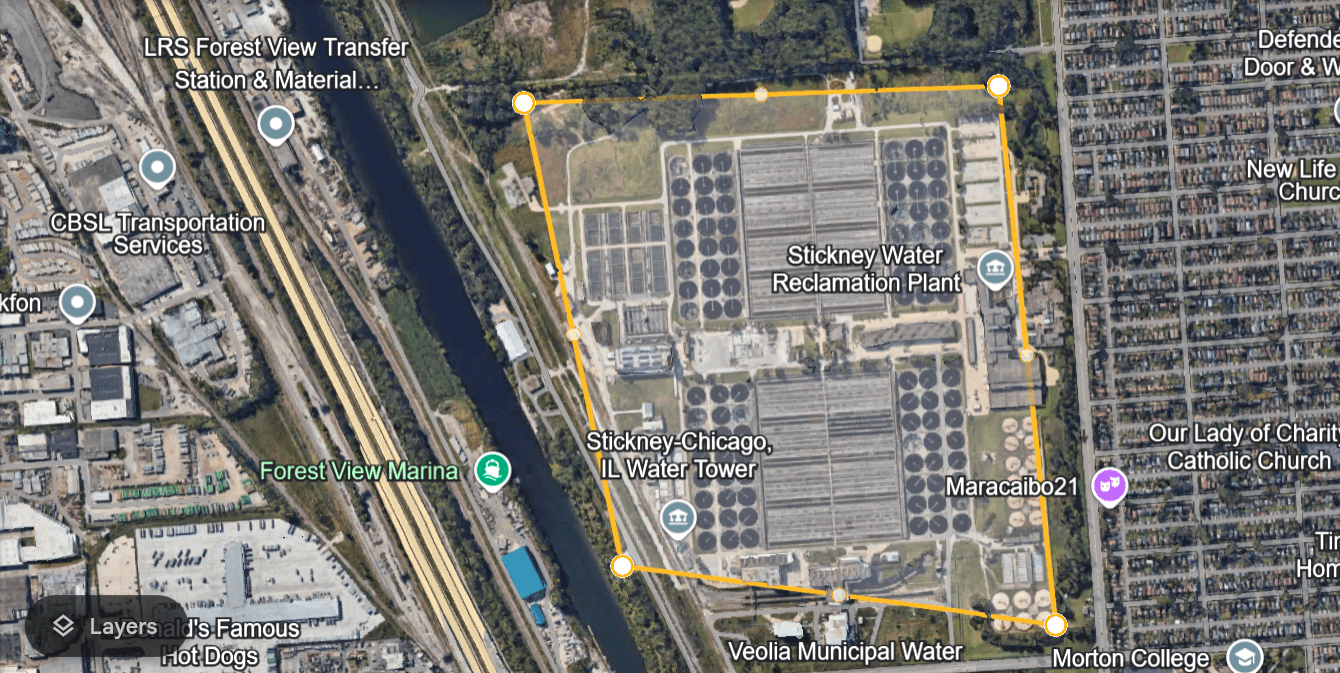
Keeping track of your property from above has become easier than ever. Satellite technology has advanced so much that anyone can now access updated satellite maps of their property in 2026 without spending money.
Whether someone owns a home, invests in real estate, or works in land development, having real estate satellite imagery can be incredibly useful. People often look for free property satellite images to monitor land, track construction, check environmental changes, or plan future projects.
For architects and engineers, satellite imagery helps track construction progress and assess site conditions. Property developers use updated satellite maps for planning shopping malls, residential buildings, and commercial complexes.
Farmers rely on satellite images for land mapping, irrigation planning, crop monitoring, and detecting diseases through NDVI (Normalized Difference Vegetation Index).
If someone wants to sell a property, high-quality aerial views help in marking land boundaries for registration or listing properties on online platforms. Even those who are simply curious about their area can find these maps useful.
Many people assume that satellite images require expensive subscriptions or paid services, but several platforms provide free high-quality satellite imagery.
These free satellite imagery sources allow homeowners, investors, and businesses to track land changes, analyze surroundings, and make informed decisions without paying a fee.
Understanding how to access these resources can save both time and money. This guide explains where to get free property satellite images, how frequently these images are updated, and which platforms offer the best quality without requiring a paid subscription.

Satellite imagery refers to images captured by satellites that orbit the Earth. These images provide a top-down view of the planet, allowing people to see landscapes, cities, and properties in great detail. Satellites continuously take pictures, updating maps and providing valuable data for various purposes.
Satellite maps use this imagery to create detailed representations of land, including roads, buildings, forests, and water bodies. These maps are widely used for navigation, real estate, construction planning, and environmental monitoring. Over the years, technology has improved, making satellite imagery more accurate, detailed, and accessible.
Many online platforms offer free satellite imagery, helping property owners, researchers, and businesses analyze their land. With easy access to updated satellite images, anyone can monitor changes in their property or surroundings without needing special equipment.

Seeing your property from space can provide valuable insights. Satellite imagery offers detailed information that helps in property management, real estate decisions, environmental studies, and security. Many industries use satellite images to plan, analyze, and monitor land and infrastructure.
Satellite imagery provides a clear aerial view of any property. It helps homeowners, real estate professionals, and land developers understand property lines, landscape features, and nearby infrastructure. Viewing a property from above can highlight roads, water bodies, vegetation, and possible development areas.
Having access to past and present satellite images allows property owners to track changes in land use, construction, and environmental conditions. If a property has undergone modifications, satellite images can help compare before-and-after views. This is useful for monitoring deforestation, urban expansion, and even natural disasters.
Satellite imagery provides reliable data for property owners, farmers, and businesses. If someone is considering building a home, starting a farm, or planning land use, satellite images can offer insights into terrain conditions, soil types, and water availability. Real estate investors can analyze market trends, while agricultural businesses can monitor crop health and irrigation patterns.
Satellite maps allow people to explore areas beyond their own property. By looking at neighboring land, forests, or city developments, property owners can gain a broader understanding of how their location fits within the larger environment. This can be especially useful for outdoor enthusiasts, researchers, and educators studying geography, climate, or ecosystems.
Governments and city planners use satellite imagery to design roads, residential areas, and commercial zones. Property developers can use these images to understand traffic flow, green spaces, and construction opportunities. By analyzing satellite images, urban planners can ensure sustainable development while preserving natural resources.
Energy companies and local authorities rely on satellite images to oversee the placement and condition of pipelines, power lines, and communication networks. Property owners can also use satellite maps to identify underground utilities, preventing accidental damage during construction or landscaping projects.
Satellite imagery helps property owners monitor their land to prevent unauthorized access. Large landowners, including farmers and ranchers, can use these images to inspect fences and boundaries, ensuring that property lines remain intact. Governments and security agencies also use satellite data to monitor borders and prevent illegal activities.
Unauthorized land occupation is a common issue in many regions. By regularly checking satellite images, landowners can detect encroachments or illegal construction. These images provide evidence that can be used in legal disputes, helping property owners protect their investments.
Architects and engineers use satellite imagery to design buildings, roads, and public spaces. By analyzing the topography, vegetation, and existing structures, they can plan projects efficiently. This helps in reducing costs, avoiding environmental damage, and ensuring proper land use.
During floods, hurricanes, wildfires, or earthquakes, satellite images provide critical information about damage to homes and infrastructure. Homeowners, insurance companies, and emergency responders can use real-time satellite updates to assess affected areas and plan recovery efforts. Satellite imagery helps in identifying flooded zones, collapsed buildings, and blocked roads.
There are many free sources that provide updated satellite images. By using platforms such as Google Earth, NASA’s Earth Observatory, and Sentinel Hub, property owners can find detailed and recent satellite images. Governments and research institutions also provide open-source satellite data, allowing individuals to explore and analyze their properties without spending money.
By utilizing these resources, property owners, businesses, and researchers can gain valuable insights into their land, track changes over time, and make informed decisions. Whether it’s for real estate, agriculture, security, or urban development, satellite imagery offers a powerful tool for understanding the world from above.
Getting updated satellite imagery of your property for free is easier than ever. Many platforms provide access to high-quality satellite images, helping homeowners, real estate professionals, researchers, and land managers monitor their properties. These images can be used for various purposes, such as tracking property changes, planning renovations, assessing land conditions, and even studying environmental changes.
Several reliable sources offer free satellite imagery, making it accessible to anyone who needs up-to-date views of their land. The most common and trustworthy sources include government websites, online mapping platforms, and open data initiatives. Each of these options provides different levels of detail and coverage, making it possible to find the most recent and relevant satellite images of your property.
Several government agencies and organizations provide free satellite imagery, making it easier for property owners, researchers, and real estate professionals to access updated images of land and buildings. These agencies collect and distribute satellite data for various purposes, including urban planning, environmental monitoring, disaster management, and agricultural assessments.
If you need a recent satellite image of your property, you can explore government sources that offer free access to their databases. These platforms allow users to search for specific locations, view satellite maps, and even download high-resolution images for analysis. Downloading satellite images from government websites is usually free, but the process may require users to create an account or agree to usage terms. Many of these platforms also provide interactive tools that help users analyze land conditions, vegetation, and terrain features. Below is a detailed list of government websites where you can obtain satellite imagery for your property.
NASA’s Worldview is an easy-to-use satellite imagery tool that provides near-real-time images of Earth. It uses data from NASA’s Earth Observing System (EOS) satellites and offers global coverage with updated images every 3 to 6 hours.
The United States Geological Survey (USGS) EarthExplorer is one of the best platforms for accessing high-resolution satellite images. It provides free access to imagery from Landsat satellites, which have been capturing Earth’s surface since the 1970s.
The Copernicus Open Access Hub, operated by the European Space Agency (ESA), provides free satellite imagery from the Sentinel-1, Sentinel-2, and Sentinel-3 satellites. These images are widely used for environmental monitoring, land cover analysis, and property assessments.
The National Oceanic and Atmospheric Administration (NOAA) CLASS is an excellent resource for coastal property owners who want to monitor shoreline changes, floods, and weather-related damage. This platform provides free satellite imagery from GOES (Geostationary Operational Environmental Satellites) and JPSS (Joint Polar Satellite System).
For users in India, the Indian Space Research Organisation (ISRO) offers free satellite imagery through its Bhuvan portal. It provides high-resolution data for urban planning, agriculture, and disaster management.
The Japan Aerospace Exploration Agency (JAXA) G-Portal provides free access to ALOS (Advanced Land Observing Satellite) data. It offers high-resolution images that are useful for property tracking, vegetation analysis, and urban development.
The Canada Centre for Remote Sensing (CCRS) provides free access to satellite imagery through its Earth Observation Data portal. It offers historical and recent images from RADARSAT and Landsat satellites.
For property owners in Australia, the Australian Geoscience Data Cube provides free satellite imagery from Sentinel and Landsat satellites. The platform is useful for monitoring land changes, urban development, and agricultural planning.
If you are looking for a convenient way to view updated satellite maps of your property, online mapping platforms provide an easy-to-use solution. These platforms allow users to access real estate satellite imagery from various sources without any cost. Whether you need satellite images for personal reference, property planning, or land analysis, these tools provide valuable insights.
Many online mapping platforms offer user-friendly interfaces, enabling users to search for specific locations, zoom in for detailed views, and even measure distances. Some platforms also provide historical satellite images, allowing users to track changes in property development over time. Below, we will explore the most popular platforms that provide free property satellite images and how you can use them.
Google Earth is one of the most well-known tools for accessing free satellite imagery of your property. It provides high-resolution images captured by multiple satellite providers and is frequently updated.
Google Earth updates its satellite imagery approximately once a year. However, urban areas may have more frequent updates, while rural locations may have older images. If you need higher resolution or more recent images, alternative services such as NearMap may be helpful.
Bing Maps is another powerful platform for viewing property satellite images. Unlike Google Earth, Bing Maps often provides higher-quality aerial imagery for specific locations, particularly in the United States and Europe.
Bing Maps often offers better clarity for aerial views compared to Google Earth. It is a great alternative if you need a different perspective of your property or if Google Earth images are outdated in your region.
OpenStreetMap (OSM) is an open-source mapping platform that provides updated satellite maps of your property with global coverage. It relies on contributions from users and satellite imagery providers to maintain accuracy.
Since OpenStreetMap is constantly updated by contributors, it is an excellent resource for real estate satellite imagery in developing areas where other platforms may not have the latest updates.
Sentinel Hub Playground is a tool provided by the European Space Agency (ESA) that gives access to high-resolution satellite images from the Sentinel-2 satellites. It offers near-real-time imagery, making it ideal for updated satellite maps of your property.
Sentinel Hub provides satellite images updated every 5 to 10 days, making it one of the most reliable sources for frequently changing landscapes.
Mapbox is a professional-grade mapping service used by developers, businesses, and researchers to access real estate satellite imagery. While the platform is primarily for developers, anyone can explore its free satellite maps for property visualization.
Mapbox provides clear and customizable satellite images, making it a valuable tool for those who need professional-quality property maps.
Online mapping platforms are some of the easiest ways to access free satellite imagery of your property without technical expertise. These tools allow you to:
If you need frequent satellite updates, platforms like Sentinel Hub or Bing Maps can offer more recent imagery. However, for general property visualization, Google Earth remains one of the best free options.
By using these platforms, you can easily obtain free property satellite images without spending money on premium satellite services.
Open data initiatives have become a game-changer in providing free property satellite images to the public. Many organizations, research institutions, and space agencies have made their satellite data available, promoting transparency, collaboration, and accessibility. These platforms allow individuals to access updated satellite maps of their property without any cost, making them valuable for real estate assessment, land monitoring, and environmental research.
The main advantage of open data satellite platforms is that they offer high-resolution, frequently updated imagery from multiple satellite sources. Many platforms also provide tools for searching, analyzing, and downloading satellite images, making them an excellent resource for those who need detailed and up-to-date visual data of their property.
NASA’s EOSDIS is one of the largest sources of free real estate satellite imagery, offering satellite images captured by NASA’s Earth observation missions. The platform provides access to high-resolution images from satellites such as Landsat, MODIS, and VIIRS, which are widely used for environmental monitoring and property assessment.
NASA updates its imagery daily, making it one of the most reliable sources for updated satellite maps of your property. However, some images may have cloud cover or lower resolution depending on your location.
The Copernicus Open Access Hub, operated by the European Space Agency (ESA), provides free satellite images from the Sentinel-1 and Sentinel-2 missions. These satellites offer high-resolution property satellite images, which are useful for land monitoring, urban planning, and environmental analysis.
Copernicus Sentinel-2 provides updated satellite maps of your property every 5 days, ensuring access to recent images. The images are particularly useful for property development, real estate evaluation, and agricultural monitoring.
The United States Geological Survey (USGS) Earth Explorer is another excellent platform for accessing free satellite imagery of your property. It provides historical and current data from Landsat, Sentinel, and ASTER satellites, covering both urban and rural areas.
Landsat imagery has been available since the 1970s, making this platform ideal for viewing historical satellite imagery and tracking changes in property development over time.
The National Oceanic and Atmospheric Administration (NOAA) offers free real estate satellite imagery, especially for properties located near coastlines, rivers, and water bodies. It provides aerial photography and satellite imagery for climate monitoring, flood mapping, and land assessment.
NOAA’s database is particularly useful for property owners near the coast who need accurate satellite imagery to monitor land changes, erosion, or water levels.
If your property is located in a forested area, Global Forest Watch (GFW) provides valuable real estate satellite imagery for tracking deforestation, land cover changes, and vegetation growth. The platform uses satellite data from NASA, ESA, and commercial sources.
Global Forest Watch updates its satellite imagery frequently, making it a great resource for landowners interested in monitoring environmental changes.
Open data platforms are excellent sources of free property satellite images because they offer:
If you need updated satellite maps of your property, platforms like NASA EOSDIS, Copernicus Open Access Hub, and USGS Earth Explorer provide high-quality images at no cost. These resources help property owners, researchers, and real estate professionals access real estate satellite imagery without relying on expensive commercial services.
Accessing free satellite imagery of your property is useful for various purposes, such as real estate planning, land monitoring, environmental analysis, and construction development. Many government agencies, open data initiatives, and online mapping platforms offer high-resolution satellite images at no cost. By following the right steps, you can easily find and download the latest satellite imagery of your property.
Before you start, it’s essential to research and find reliable sources that provide free, high-quality satellite images. The best platforms include:
Each source offers different features, resolutions, and update frequencies. Understanding what you need before selecting a platform will save time and help you find the most relevant satellite images.
Some free satellite imagery platforms require account registration before you can download or analyze images. This is typically the case for NASA EOSDIS, USGS Earth Explorer, and Copernicus Open Access Hub.
For open platforms like Google Earth, Bing Maps, and OpenStreetMap, you do not need an account. These services allow users to view and explore free property satellite images directly through their web browsers or apps.
After logging into your selected platform, the next step is finding and accessing the satellite images of your property.
Many satellite imagery platforms provide additional tools and overlays to enhance property analysis:
Once you find the right satellite image of your property, you can download it for future reference. The download process varies depending on the platform:
If you need high-resolution and geospatial accuracy, downloading images in GeoTIFF format is recommended. These files can be used in GIS software like QGIS or ArcGIS for detailed property analysis.
Now that you have accessed free property satellite images, you can use them for different purposes:
Many property owners, researchers, and urban planners use free satellite imagery services to gain insights into land changes, property expansion, and infrastructure development.
When accessing satellite imagery of your property, it’s crucial to understand image formats, resolutions, and analysis techniques. These factors determine the level of detail, accuracy, and usability of the images. Whether you’re using satellite imagery for land management, urban planning, environmental monitoring, or real estate analysis, having a solid understanding of these concepts will help you interpret and utilize satellite images effectively.
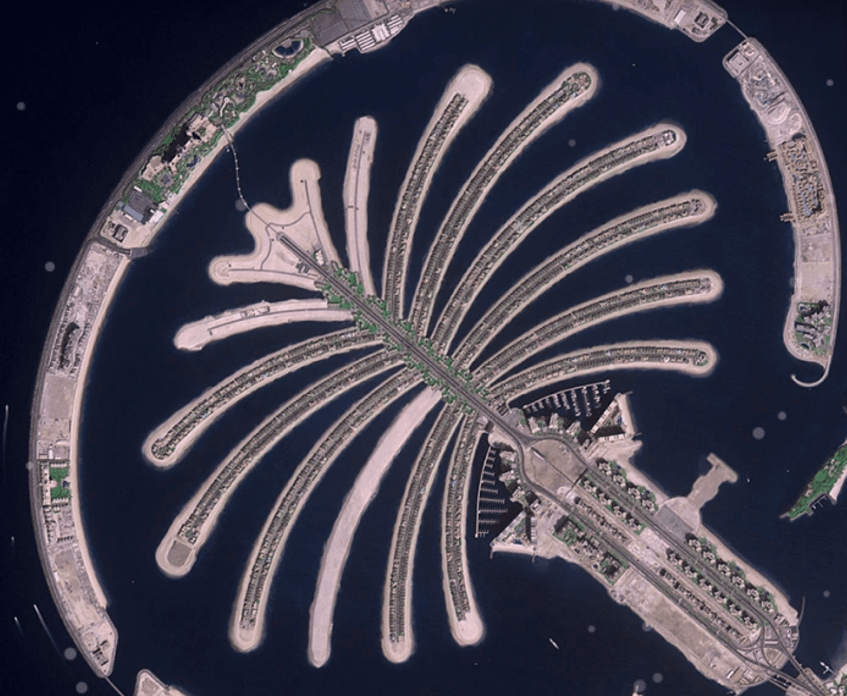
Satellite images come in different formats and resolutions, each serving specific purposes. Understanding these aspects is essential when choosing imagery for your property.
The format of a satellite image refers to the file type in which it is stored. The most common formats include:
Resolution determines the level of detail visible in a satellite image. The most common spatial resolutions include:
| Resolution | Description | Common Uses |
|---|---|---|
| 15 cm – 30 cm (High-Resolution) | Extremely detailed, can detect small objects like cars, trees, and rooftops. | Urban planning, security, and precision agriculture. |
| 50 cm – 80 cm (Medium-Resolution) | Can identify buildings, roads, and land cover but lacks finer details. | Land management, real estate, and construction monitoring. |
| 1 m – 10 m (Low-Resolution) | Useful for large-area analysis, such as vegetation coverage and environmental changes. | Forestry, agriculture, and climate monitoring. |
If you need detailed property imagery, opt for high-resolution images (30 cm or better). If you require larger coverage for land analysis, a 1 m to 10 m resolution is more suitable.
Once you have obtained satellite imagery of your property, the next step is to analyze and interpret the data. This helps you extract valuable insights about your land, buildings, or surroundings.
Visual interpretation involves manually analyzing satellite images by recognizing different colors, patterns, and textures. This method is useful for:
| Element | What It Represents |
|---|---|
| Color | Different land covers (e.g., green for vegetation, blue for water, gray for urban areas). |
| Shape | Man-made structures usually have geometric shapes, while natural features are irregular. |
| Texture | Smooth textures often indicate water or flat land, while rough textures represent forests or mountains. |
| Pattern | Repetitive structures indicate human activity, such as roads and farmland. |
For example, if you’re analyzing a farm, you can visually assess crop health, irrigation patterns, and land use changes. If you’re monitoring urban development, you can track new buildings, road expansions, and deforestation.
Digital image analysis uses software and algorithms to enhance and process satellite images. These techniques provide accurate, data-driven insights beyond what the human eye can see.
To analyze satellite images efficiently, consider using:
By applying visual and digital analysis techniques, you can extract valuable insights from satellite imagery, whether for personal exploration, urban development, or land management.
XRTech Group provides advanced, high-resolution satellite imagery to support various industries such as agriculture, energy, urban planning, and environmental monitoring. These high-quality images are critical for precise mapping, monitoring, and analysis, helping businesses make data-driven decisions that drive efficiency, sustainability, and growth.
Our satellite planet imaging solutions offer near-real-time monitoring of Earth’s dynamic changes. Whether it’s tracking weather systems, managing disaster responses, or monitoring environmental conditions, our advanced technology delivers timely, accurate insights for better decision-making.
XRTech’s geospatial solutions empower organizations to analyze land use, monitor resources, detect anomalies, and track deforestation using our powerful remote sensing technology. These services provide essential data to guide informed decisions that support business goals.
Our satellite mapping services offer highly detailed images to aid urban planning, infrastructure development, and environmental management. These maps help ensure clarity, accuracy, and long-term strategic planning for growing cities and regions.
We specialize in tailored geospatial solutions that meet the specific needs of each client. From precision agriculture and pipeline monitoring to smart city projects and maritime security, our services leverage cutting-edge satellite technology to provide customized insights.
By integrating AI with satellite imaging, XRTech accelerates data processing for predictive analysis. Our AI-powered analytics help businesses optimize resources, predict crop yields, and improve operational efficiency—resulting in faster and smarter decisions.
XRTech Group offers cutting-edge satellite imagery solutions designed for high-resolution optical and radar imagery. These products cater to industries like urban planning, agriculture, defense, and environmental monitoring. With our advanced satellite imagery, you get precise, actionable data that aids decision-making. Whether you need frequent revisit cycles, enhanced spectral range, or historical archives, we provide the tools for better insights.
Take your projects to the next level with XRTech’s value-added satellite products. These include 3D models, Digital Surface Models (DSM/DEM), and Digital Orthophoto Maps (DOM). With these high-resolution models and maps, your teams can gain deeper insights and streamline decision-making.
With XRTech Group’s advanced remote sensing solutions, businesses in a variety of industries—including agriculture, urban planning, defense, and environmental management—can unlock the potential of satellite technology. Our satellite analytics provide real-time data that helps businesses optimize operations, make informed decisions, and promote sustainable growth.
XRTech provides satellite data services that integrate seamlessly into GIS systems, offering both real-time and archive data. Our services ensure you have access to precise, actionable geospatial data, helping you make well-informed decisions for urban planning, agriculture, environmental monitoring, and disaster management.
XRTech Group offers a wide array of satellite data services that deliver real-time and archive data collections from diverse satellite constellations. Our comprehensive satellite data services provide accurate, timely, and actionable geospatial information that is essential for effective decision-making. Whether you’re managing urban growth, monitoring agricultural outputs, or responding to environmental crises, our satellite data services help ensure you have the right insights at the right time.
XRTech Group offers powerful software tools designed to automate the processing of satellite imagery and geospatial data. These tools enable the integration of satellite data into your workflows, allowing for accurate adjustments, orthorectification, color correction, and more. Our software solutions ensure that the data you work with is precise, making it easier to analyze and make decisions based on high-quality satellite imagery.
With XRTech Group’s satellite imagery solutions, industries ranging from agriculture to environmental management can harness the power of high-resolution satellite data to drive efficiency, innovation, and better decision-making. Whether you’re looking to monitor land use, track natural disasters, or optimize urban planning, XRTech offers the tools and expertise you need to unlock the potential of satellite technology.
If you’re in need of high-resolution satellite imagery for various applications, XRTech Group offers an array of options that provide detailed, accurate, and actionable data. Whether for urban planning, environmental monitoring, agriculture, or defense, the satellite imagery we provide is tailored to meet your specific requirements. Here’s a breakdown of the types of imagery you can purchase:
Optical Imagery
Optical images offer clear, high-definition views of Earth’s surface in true color. This type of imagery is ideal for applications such as land-use monitoring, urban development, and environmental studies, giving users clear insights into the condition of the landscape.
Radar Imagery (SAR Products)
Synthetic Aperture Radar (SAR) imagery is perfect for all-weather monitoring. Unlike optical images, SAR can capture data even under cloudy conditions or during the night. This feature makes it particularly useful for tracking changes in the environment, monitoring disaster zones, and ensuring infrastructure integrity.
Multispectral Imagery
Multispectral imagery captures data in multiple wavelengths of light, including visible, infrared, and other non-visible bands. This type of imagery is essential for monitoring vegetation health, assessing crop growth, or analyzing land cover changes. It provides a broader spectrum of information than standard optical imagery, allowing for more precise environmental and agricultural analyses.
Digital Surface Models (DSM/DEM)
Digital Surface Models (DSM) and Digital Elevation Models (DEM) are used to represent the elevation of the Earth’s surface. These models are invaluable for applications such as flood risk assessment, urban planning, and environmental monitoring, as they provide accurate 3D information about landscapes.
3D Geographical Scenes & City Models
These high-resolution 3D models offer a detailed, realistic view of urban and natural landscapes, useful for infrastructure projects, environmental monitoring, and urban planning. They allow users to interact with a virtual version of the city or terrain, making them essential tools for decision-making.
Value-Added Products
Beyond basic satellite imagery, XRTech offers a variety of value-added products like Digital Orthophoto Maps (DOM), 3D models, and Digital Surface Models (DSM/DEM). These products enhance your analysis by providing more depth and precision, making them perfect for urban planning, agriculture, and environmental monitoring.
High-Revisit Imaging Solutions
For projects requiring frequent updates, XRTech offers high-revisit satellite imaging solutions that capture data with regular frequency. This ensures that you stay updated on changes in your area of interest, making it especially useful for monitoring dynamic environments, such as construction sites or natural disaster areas.
Whether you’re in agriculture, urban planning, defense, or environmental management, purchasing satellite imagery from XRTech ensures that you have access to high-resolution, precise data tailored to your project needs. Additionally, we provide customizable data collections and global access to give you the most relevant, up-to-date information.
For more information on how to buy satellite images and inquire about pricing, contact XRTech Group today. Our satellite imagery solutions can empower your projects with cutting-edge technology for better, data-driven decision-making.
Accessing free satellite imagery of your property is a game-changer for land management, environmental monitoring, real estate planning, and personal exploration. Thanks to government websites, online mapping platforms, and open data initiatives, anyone can obtain high-quality satellite images without spending a dime.
To truly benefit from satellite imagery, it’s essential to understand image formats, resolutions, and interpretation techniques. Knowing the difference between high-resolution (30 cm) and lower-resolution (1 m or more) imagery allows users to select the best option for their needs. Additionally, using visual and digital analysis techniques helps extract meaningful insights, whether for urban planning, disaster assessment, or tracking environmental changes.
In summary, free satellite imagery provides invaluable geospatial data, offering a clearer perspective on our surroundings. By leveraging these accessible resources and analysis methods, individuals can monitor property changes, track environmental trends, and make informed decisions. Whether you’re managing land, conducting research, or simply exploring, satellite imagery empowers you with a detailed and up-to-date view of the world—right at your fingertips.
Yes, you can access free satellite imagery of your property through various sources like government websites, online mapping platforms, and open data initiatives. Platforms like Google Earth, NASA’s EOSDIS, and the Copernicus Open Access Hub provide free satellite images.
Some of the best websites to get updated satellite images include:
Satellite imagery updates depend on the source. Google Earth updates every 1-3 years, while NASA’s EOSDIS and Copernicus Sentinel-2 provide frequent updates, sometimes every few days. High-resolution imagery providers update their images multiple times a year.
Yes, websites like USGS Earth Explorer, NASA’s Worldview, and Copernicus Open Access Hub allow you to download free satellite imagery. Some platforms require users to create an account before downloading images.
You can check historical satellite imagery using:
Yes, Google Earth Pro is free and provides higher resolution satellite images than the standard Google Earth. It also allows users to export high-resolution screenshots and analyze elevation data.
The accuracy of free satellite imagery depends on the resolution and the date of capture. Some images, like Landsat (30m resolution), are good for large-scale analysis, while others like Sentinel-2 (10m resolution) provide clearer views.
No, there are no real-time live satellite images available for free. However, some platforms, like NASA’s Worldview and Sentinel Hub, provide images that are just a few hours to days old.
The highest-resolution free satellite imagery comes from ESA’s Sentinel-2 (10m resolution) and NASA’s Landsat 8/9 (15m resolution for panchromatic images). If you need higher resolution (under 1m), you may need to purchase commercial imagery.
Yes, real estate satellite imagery from sources like Google Earth, USGS, and Sentinel-2 can help with property assessment, boundary mapping, and urban planning. However, for legal and precise measurements, it is best to use professional survey data.
Free updated satellite images of any property can be accessed online in 2026 using public satellite data and mapping platforms.
Satellite imagery provides a clear aerial view of land, buildings, roads, and natural features for easy property inspection.
Property owners can check boundaries, nearby development, and land features using free satellite maps.
Historical imagery allows users to compare past and current views to track construction, land use, and environmental changes.
Government sources such as NASA, USGS, and ESA provide free satellite images that can be searched by location and date.
Online tools like Google Earth, Bing Maps, and Sentinel Hub offer simple ways to view and save property satellite images.
Images can be downloaded in formats like GeoTIFF for analysis or JPEG and PNG for basic viewing.
Free satellite imagery supports real estate, farming, urban planning, environmental monitoring, and disaster assessment.
Image quality depends on resolution and update frequency, with some sources providing newer images than others.
Higher resolution and near real-time imagery may require commercial satellite data when free sources are not sufficient.

Growing almonds is a structured agricultural process that moves from orchard planning to nut harvest and post-season care. Farmers must
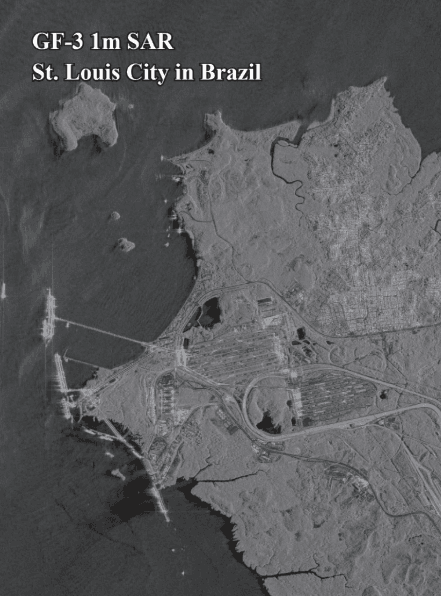
Rapid Detection and Response to Marine Oil Spills XRTech Group enables governments, coast guards, and energy operators to rapidly detect